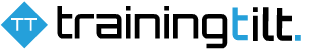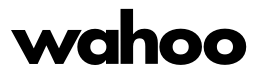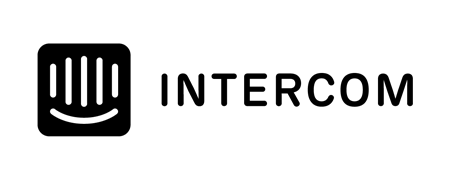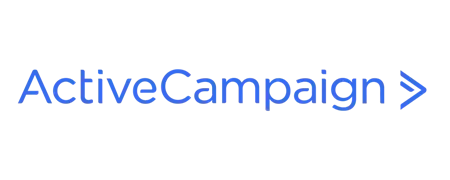A live webinar is an online session where you can share valuable insights, answer questions, and interact directly with a group of potential clients in real-time.
Live webinars work because they allow you to connect with potential clients in a dynamic and interactive way. Unlike static content, webinars provide real-time engagement where you can address specific questions and tailor your insights to your audience's needs. This builds trust and demonstrates your expertise in a more personal and impactful manner.
Continue reading the full post or listen to the audio version on our podcast, or watch the video version on Youtube.
When planning a webinar, it’s important to choose topics that resonate with your ideal clients and address their common problems or pain points. For instance, a webinar on "Avoiding Marathon Training Mistakes" might attract beginners who are struggling with where to start, unsure of how to build a proper training plan, or concerned about injuries. Similarly, a session on "Strategies to Avoid Fueling Mistakes" could resonate with experienced athletes who face inconsistent performance, fatigue, or challenges in perfecting their race-day nutrition. Keep the content focused and actionable, leaving participants with clear takeaways they can apply immediately. By addressing these pain points directly, you position yourself as a solution provider, making your coaching services more appealing and relevant to their needs.
Leveraging and repurposing your existing content can help you be more efficient in creating your webinars. Even simple content, like the feedback you give to individual clients can be turned into a webinar topic. For instance, if multiple clients have asked about pacing strategies or made common nutrition mistakes during races, these can form the foundation of an engaging webinar. Coaches often overlook how much valuable material they already produce in response to client questions and challenges. By identifying recurring themes, you can create webinars that resonate with your audience because they directly address real-world issues.
Promoting your webinar effectively is most crucial. Use email marketing, social media, paid advertising, and partnerships to spread the word. During the webinar, ensure it flows smoothly by preparing an outline and incorporating time for live Q&A to increase engagement and build rapport with your audience.
A strong Call to Action (CTA) is critical at the end of your webinar. Including a one-time or time-sensitive offer, such as a discount or exclusive program access, can drive immediate action. This creates urgency and leverages the excitement generated during the webinar, increasing the likelihood of attendees committing to your services.
Promotion Ideas
Getting people registered for your webinar will be your biggest challenge, especially if you don't already have a big following. Don't stress out if you only get a handful of people at your first webinar, it will be a good learning experience and realistically that's how everyone gets started. It will probably be awkward and uncomfortable. But get as many as you can to come along.
Promoting a webinar requires the same approach to promoting anything in your business. The previous posts in this series can all be helpful including Partnerships, Content Marketing, and Email Marketing.
Here are some ideas for getting people registered: share personal invitations to your email list, create social media countdown posts, run small paid ads targeting your ideal clients, collaborate with partners or and peers to leverage their audiences, offer a free bonus or worksheet for signing up, and mention the webinar in your regular content (like blogs or podcasts) to build interest and urgency.
The WAVE Framework for Webinar Success
A simple way to structure your webinar is to use the WAVE Framework — Welcome, Align, Value, Engage.
Welcome
Start by warmly welcoming attendees, introducing yourself with a bit of your personal story to build connection, and clearly setting expectations for what they'll learn and how it will benefit them. Make them feel excited and comfortable right from the start.
Align
Get everyone on the same page by clearly outlining the common challenges and frustrations your audience faces, illustrating that you deeply understand their struggles. You might include relatable examples, stories, or even quick polls to make them feel seen and build a strong sense of connection before moving into your core content.
Value
Deliver your core content here — dive deep into your strategies, share behind-the-scenes insights, provide step-by-step guidance, and give actionable tips that help solve those challenges. Use examples, stories, or even small live demonstrations to make your points memorable and keep your audience engaged throughout this section.
Engage
Open up for live Q&A to address questions in real time, share more personal stories and behind-the-scenes insights to deepen the connection, and encourage attendees to interact actively. Use this time to clarify any doubts, highlight success stories, and showcase the value of working with you. Finish with a strong, clear call to action that guides participants toward the next step — whether that’s booking a consultation, joining a program, or signing up for an offer.
Key Takeaways
- Webinars provide a dynamic way to engage with potential clients by addressing their specific pain points in real-time.
- Choose topics that align with your ideal client's challenges and offer actionable solutions.
- Repurpose content you have already created for webinar topics.
- Promoting your webinar effectively is crucial.
- Incorporate live Q&A to build rapport and trust with your attendees.
- End your webinar with a strong, time-sensitive CTA to capitalize on the excitement and drive immediate action.
Next Steps
- Choose a webinar topic based on recurring client questions or common challenges your audience faces.
- Create an outline to keep the session focused and actionable.
- Promote the webinar through email marketing, social media, and partnerships.
- Prepare a time-sensitive offer or exclusive deal to present at the end of the webinar.
- Plan time for a live Q&A session to build trust and engagement with attendees.
Tools
- Webinar hosting platform. Keep it simple to start, Zoom is fine.
- Presentation software like Key Note or Google Slides.
- LLM or AI tools to help you structure your content and create professional looking slides and content. You don't let AI write the content itself but if you aren't a naturally good writer AI can be a big help as an assistant to bounce ideas off and tidy up your content design and structure.
- A tool like Training Tilt or your existing website for sending prospects to to accept the offer. Training Tilt has built in landing pages, payments, memberships, products to cater for this.
More in this series
- Finding Coaching Clients Through Partnerships
- Social Proof and Testimonials
- Content Marketing
- Facilitating Free Challenges
- Free Consultations
- Email Marketing
- Hosting Live Webinars (This post)
- Community Networking ... Coming Soon
- Paid Advertising ... Coming Soon
Take our Free "Authentic" Marketing Course for Coaches
Designed for endurance sport coaches. Marketing doesn't need to be pushy. The best marketing simply creates a win-win relationship between you and your customers. Take the simple 6 part course to learn more.